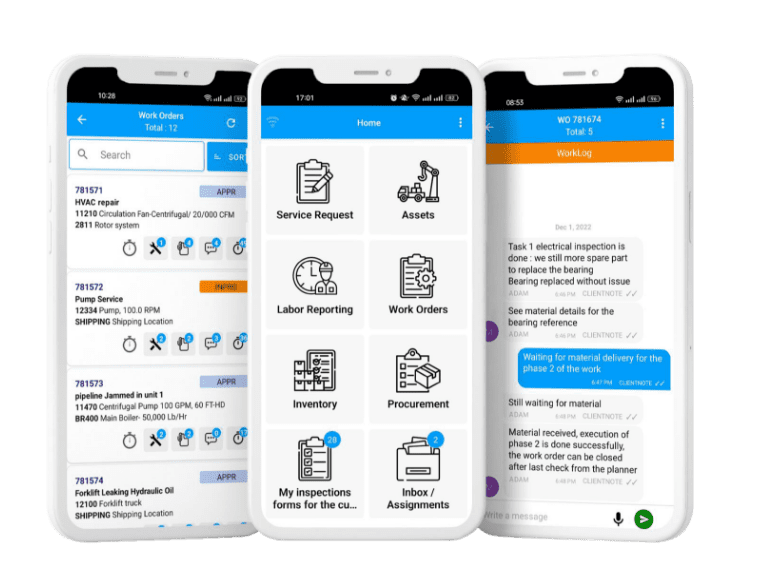module
SMART MAXIMO MOBILE +
Smart Maximo Mobile+ is a mobile application that simplifies Maximo processes to meet the demands of mobility. The platform supports both Apple (iOS) and Android smartphones and tablets, and can function both online and offline without requiring middleware or server installation. The mobility solution covers a wide range of standard Maximo processes, including service request generation and management, work order handling, inspections, asset management, meter readings, inventory, warehouse activities, and various other processes that can be enhanced by mobile solutions.
Advantages
- Improve data quality in Maximo
- Increase employee productivity
- Improve process compliance
- Expands the existing EAM solution.
Features
- Support any Maximo processes (Custom processes, add-ons,…)
- No additional server or middleware needed
- Integrate with user’s daily work activities.
- Include all mobile capabilities such as (digital signature, push notification, QR code scanning, NFC reader, video recording,…)
Smart Maximo Mobile + features
Key Capabilities
Smart Maximo Mobile + offers instructions for carrying out tasks and includes capabilities to help the user perform effectively and efficiently.
Technical Capabilities
Smart Maximo Mobile + offers a variety of technical features to assist users in executing tasks with effectiveness and efficiency.
Standard Modules
- – Work Order
- – Service Requests
- – Asset Management
- – Asset audit Management
- – Purchasing management
- – Inventory Management
- – Inspection form
- – Work Reporting














Key Capabilities
- NO ADDITIONAL SERVER INSTALLATION NEEDED : No additional server is needed, no installation on Maximo is required
- ONLINE & OFFLINE : Users have control to sync offline data to Maximo.
If no network is available, you can still use the application and do all work on the mobile device, Once you connect again to the network, all data will be synchronized with Maximo.
Switch from offline mode to online mode can be automatic or manual (for poor internet connectivity ).
- SELECT DATA NEEDED : Users can import needed data using queries to control download time.
- WORKLOG – Displayed in Chat mode :
Enter work log by typing or speaking using chat display to update work performed or shift hand-over.
- All Mobile local data is based on user query
- SUPPORT BARCODE : Scan items, assets, location or work orders.
- PUSH NOTIFICATION : Receive real-time notifications on the shop floor.
Receive notifications for work assignments and access assigned work orders, informing technicians of new work orders, modifications, and urgent updates.
Open the WO details automatically from the push notification.
- USABILITY : Intuitive navigation with minimal clicks
- PHOTOS & VIDEOS : Add Photos and videos to create work request and document work
- ALL IN ONE : One Application to address all user needs.
- MAXIMO WORKFLOW SUPPORT : Full support of Maximo workflow on cmobile.
Initiate or route any workflow related to Maximo objects.
Handle all workflow steps through Smart Maximo Mobile +.
- SIGNATURES : Capture user signatures and attach them in Maximo
- WIDGET – fastest way to leverage mobility : Quick access to key functions from without opening the mobile application :
-“Smart Scan” : Scan a Barcode and let the application guide you to the next step depending on the connected user profile and the barcode scanned.
-“Fast Track” : with one click, you can display data from the application and perform various actions like adding a work order.
Technical Capabilities
- CROSS PLATEFORM: Available in iOS and Android “6 AND +”
- MAXIMO SUPPORT: 7.6 and 8. x
- SIMPLE APPLICATION DISTRIBUTION AND CONFIGURATION : Use your own MDM or download it from the play store, All configurations can be preconfigured using an activation code.
Multiple Activation codes can be generated depending on the user profile (storekeeper, technician, Supervisor, Auditor……).
- DEVICE SHARING : The local data stored on the device is separated into user-specific data.
Work Order
- This module enables technicians to create, view, and update work orders directly from their mobile devices, offering increased flexibility and efficiency. With this feature, technicians can access work order details, record work hours, add comments, attach files such as photos or videos, and even generate additional work orders as needed. Users gain quick and easy access to all the necessary information to carry out their maintenance tasks in the field.
Service Requests
- The “Service Request” module provides a seamless solution for creating or reviewing service requests associated with specific assets or locations. Users can effortlessly submit service requests using either manual keyboard input or by utilizing the convenient voice sensor option. Users can generate work orders directly from their service requests, streamlining the entire service request and work order cycle, including creation, planning, execution, and completion.
Asset Management
- Unleash the full potential of our Assets Features module, which is designed to simplify your asset management process and create assets or update your asset information by specifying attribute values and enriching your asset catalog with their field pictures.
- Print Asset labels one by one or in batches using Smart Label Printing solution.
- Record meter readings for your assets.
Asset audit Management
- Discover the asset audit feature, a powerful solution designed to streamline and optimize your asset management. With this feature, you can conduct detailed audits of your assets, record relevant audit remarks, and move assets to new locations as needed. Additionally, you can update asset attributes and their images, ensuring accurate and up-to-date documentation of your asset inventory. Whether online or offline, our application provides you with complete flexibility, allowing you to conduct audits even in environments without an internet connection, for efficient asset management wherever you are.
Purchasing management
- View purchasing document (Purchase order, Purchase request) details and change their status using the mobile application.
Inventory Management
- Smart Maximo Mobile + offers comprehensive details for issue requests, purchase order information for receipts, and stock details for physical counting. The inventory module is designed to define functionalities related to inventory management, transactions, adjustments, and physical inventory.
- Issue, return, and transfer items against Work Orders, Assets, Locations, or GL accounts
- Receive items on purchase orders.
- Inventory cycle count: Count items or bin locations, and simultaneously access and update item images for enhanced precision
- Inventory Adjustments: Perform quantity adjustments of items.
- Desktop Requisition
- Print labels upon receipt, one by one or in batch, using our smart label printing solution
Inspection form
- Perform inspection and answer questions using the mobile application in both online and offline modes.
- View historical inspection results and analyze data patterns on the field.
Work Reporting
One Screen to report all work done by the fulfiller. Easy navigation and usability.
One configurable screen to perform the following:
- Report labor hours
- Enter Formatted Work Remarks
- Report Asset Downtime
- Record Meter Readings
- Enter Failure Reporting
- Check Tasks completion
- Issue planned and unplanned material
Disponible sur :
New Generation Mobile Application for IBM Maximo
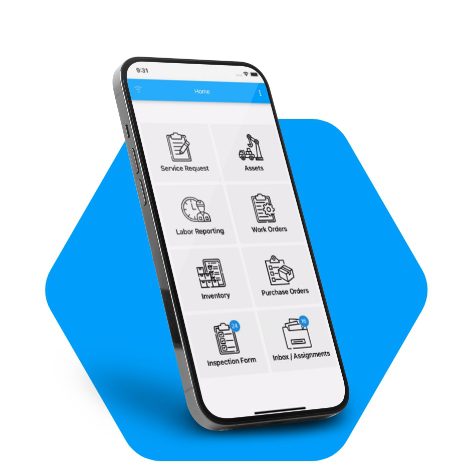
To Leverage the Full Capabilities of Maximo EAM
Smart Maximo Mobile + a new generation mobile solution for IBM Maximo. It’s a hybrid mobile app that is simultaneously compatible with several operating systems and platforms. Our mobile application for IBM Maximo has all Maximo work execution features your technicians need.
Smart Maximo Mobile + is a full power and potential of a mobile solution of Maximo and gives you access to Maximo Data and Maximo transactions such as Work Orders management, Service Request management, inventory management, Purchasing management and asset management in connected and disconnected modes.
Get Connected to your Maximo through our Mobility solution

Advanced features

Advanced UX

Online/offline functionality

Highly flexible